Table of Contents
Sharing emails and files securely
Updated
by John Amayo
Sharing emails and files securely
As we communicate with colleagues and external partners, each of us is responsible for ensuring that our emails and files are shared securely to protect the sensitivity of our business operations and, importantly, our patients. We have installed a feature within Old Outlook within Microsoft 365 – Sensitivity Labels – to help you classify and protect our data while maintaining your productivity and collaboration ability.
The Sensitivity label button appears in the ribbon menu at the top of Microsoft Office products, including Outlook, Word, Excel, and PowerPoint.
Excel:
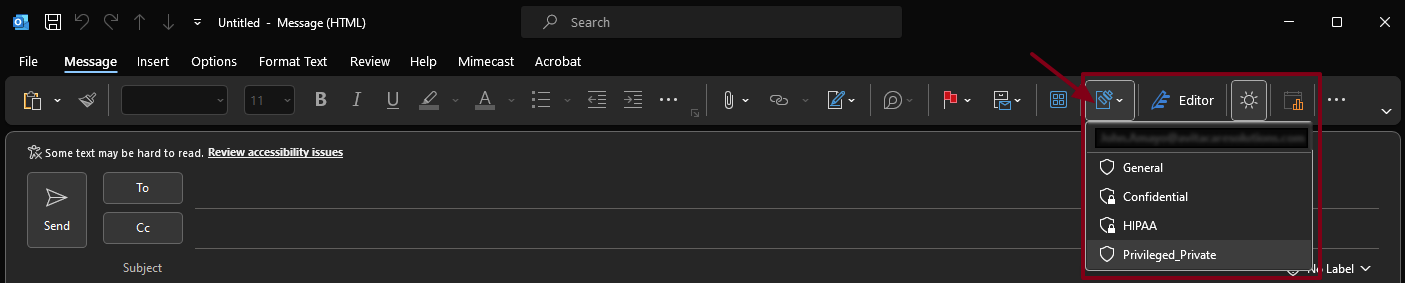
Word:
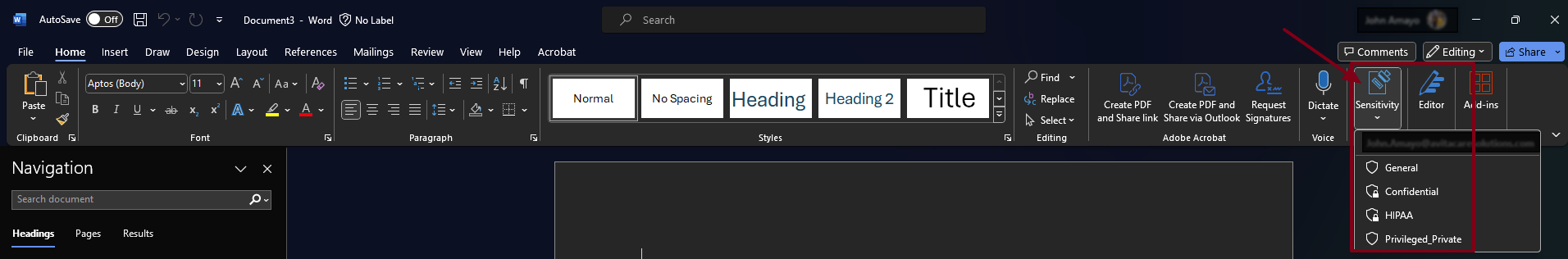
Excel:
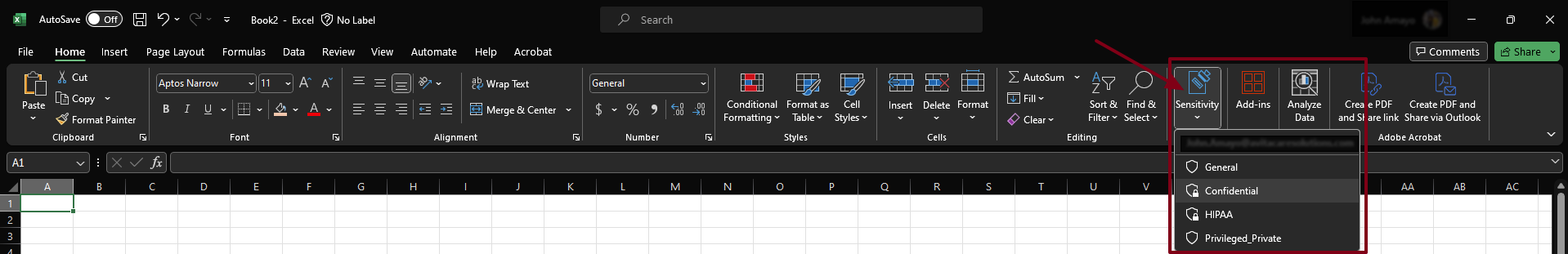
PowerPoint:
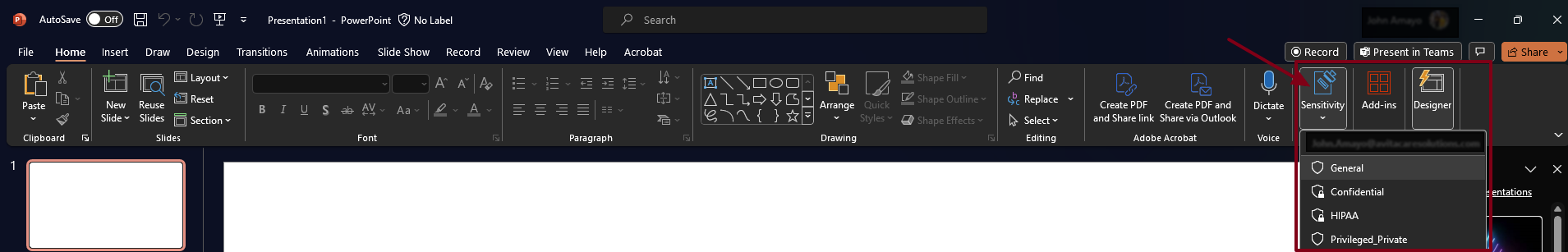
- Click on the ellipsis underneath the New Outlook button:
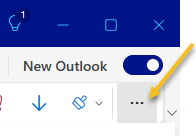
- Below that menu Click on More Options:
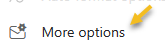
- Click on the Drop Down menu and Choose Confidential:
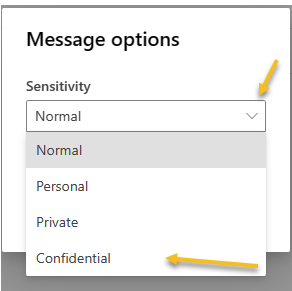
- Then Choose one or both of the Requests then Click OK:
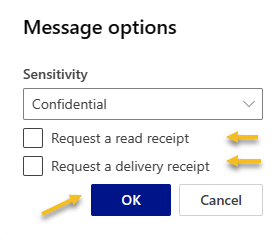
Options for Microsoft Office emails and files include:
General: The email or file contains no confidential, privileged, or HIPAA-related data. This is the default for all emails and files.
Confidential: The email or file contains confidential information that cannot be printed and is intended for a restricted audience. The email or file will be encrypted. Examples include correspondence about company acquisitions.
- Forwarding an email marked confidential beyond the original recipient(s) is not allowed.
- When selecting the confidential sensitivity label in a file, you will be given the option to restrict reading or editing by adding users to the file permissions. A confidential watermark will be added to the file.
HIPAA: The email or file contains Personal Health Information (PHI). Once the email or file is shared, a filter will automatically assign this sensitivity. Examples include Social Security or Driver’s License numbers.
Privileged Private: The email or file contains sensitive information. Examples include Human Resources-related information.
Forwarding, printing, or copying an email marked privileged private beyond the original recipient(s) is not allowed.
